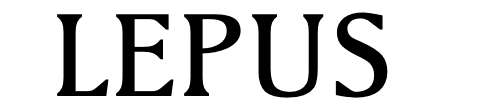11.1.1 数字类型概述
A summary of the numeric data types follows. For additional information about properties and storage requirements of the numeric types, see Section 11.2, “Numeric Types”, and Section 11.8, “Data Type Storage Requirements”.
M indicates the maximum display width for integer types. The maximum display width is 255. Display width is unrelated to the range of values a type can contain, as described in Section 11.2, “Numeric Types”. For floating-point and fixed-point types, M is the total number of digits that can be stored.
If you specify ZEROFILL for a numeric column, MySQL automatically adds the UNSIGNED attribute to the column.
Numeric data types that permit the UNSIGNED attribute also permit SIGNED. However, these data types are signed by default, so the SIGNED attribute has no effect.
SERIAL is an alias for BIGINT UNSIGNED NOT NULL AUTO_INCREMENT UNIQUE.
SERIAL DEFAULT VALUE in the definition of an integer column is an alias for NOT NULL AUTO_INCREMENT UNIQUE.
When you use subtraction between integer values where one is of type UNSIGNED, the result is unsigned unless the NO_UNSIGNED_SUBTRACTION SQL mode is enabled. See Section 12.10, “Cast Functions and Operators”.
BIT[(A bit-value type.M)]Mindicates the number of bits per value, from 1 to 64. The default is 1 ifMis omitted.TINYINT[(A very small integer. The signed range isM)] [UNSIGNED] [ZEROFILL]-128to127. The unsigned range is0to255.BOOL,BOOLEANThese types are synonyms forTINYINT(1). A value of zero is considered false. Nonzero values are considered true:mysql> SELECT IF(0, 'true', 'false'); +------------------------+ | IF(0, 'true', 'false') | +------------------------+ | false | +------------------------+ mysql> SELECT IF(1, 'true', 'false'); +------------------------+ | IF(1, 'true', 'false') | +------------------------+ | true | +------------------------+ mysql> SELECT IF(2, 'true', 'false'); +------------------------+ | IF(2, 'true', 'false') | +------------------------+ | true | +------------------------+However, the values
TRUEandFALSEare merely aliases for1and0, respectively, as shown here:mysql> SELECT IF(0 = FALSE, 'true', 'false'); +--------------------------------+ | IF(0 = FALSE, 'true', 'false') | +--------------------------------+ | true | +--------------------------------+ mysql> SELECT IF(1 = TRUE, 'true', 'false'); +-------------------------------+ | IF(1 = TRUE, 'true', 'false') | +-------------------------------+ | true | +-------------------------------+ mysql> SELECT IF(2 = TRUE, 'true', 'false'); +-------------------------------+ | IF(2 = TRUE, 'true', 'false') | +-------------------------------+ | false | +-------------------------------+ mysql> SELECT IF(2 = FALSE, 'true', 'false'); +--------------------------------+ | IF(2 = FALSE, 'true', 'false') | +--------------------------------+ | false | +--------------------------------+The last two statements display the results shown because
2is equal to neither1nor0.SMALLINT[(A small integer. The signed range isM)] [UNSIGNED] [ZEROFILL]-32768to32767. The unsigned range is0to65535.MEDIUMINT[(A medium-sized integer. The signed range isM)] [UNSIGNED] [ZEROFILL]-8388608to8388607. The unsigned range is0to16777215.INT[(A normal-size integer. The signed range isM)] [UNSIGNED] [ZEROFILL]-2147483648to2147483647. The unsigned range is0to4294967295.INTEGER[(This type is a synonym forM)] [UNSIGNED] [ZEROFILL]INT.BIGINT[(A large integer. The signed range isM)] [UNSIGNED] [ZEROFILL]-9223372036854775808to9223372036854775807. The unsigned range is0to18446744073709551615.SERIALis an alias forBIGINT UNSIGNED NOT NULL AUTO_INCREMENT UNIQUE.Some things you should be aware of with respect toBIGINTcolumns:- All arithmetic is done using signed
BIGINTorDOUBLEvalues, so you should not use unsigned big integers larger than9223372036854775807(63 bits) except with bit functions! If you do that, some of the last digits in the result may be wrong because of rounding errors when converting aBIGINTvalue to aDOUBLE.MySQL can handleBIGINTin the following cases:- When using integers to store large unsigned values in a
BIGINTcolumn. - In
MIN(orcol_name)MAX(, wherecol_name)col_namerefers to aBIGINTcolumn. - When using operators (
+,-,*, and so on) where both operands are integers.
- When using integers to store large unsigned values in a
- You can always store an exact integer value in a
BIGINTcolumn by storing it using a string. In this case, MySQL performs a string-to-number conversion that involves no intermediate double-precision representation. - The
-,+, and*operators useBIGINTarithmetic when both operands are integer values. This means that if you multiply two big integers (or results from functions that return integers), you may get unexpected results when the result is larger than9223372036854775807.
- All arithmetic is done using signed
DECIMAL[(A packed “exact” fixed-point number.M[,D])] [UNSIGNED] [ZEROFILL]Mis the total number of digits (the precision) andDis the number of digits after the decimal point (the scale). The decimal point and (for negative numbers) the-sign are not counted inM. IfDis 0, values have no decimal point or fractional part. The maximum number of digits (M) forDECIMALis 65. The maximum number of supported decimals (D) is 30. IfDis omitted, the default is 0. IfMis omitted, the default is 10.UNSIGNED, if specified, disallows negative values.All basic calculations (+, -, *, /) withDECIMALcolumns are done with a precision of 65 digits.DEC[(,M[,D])] [UNSIGNED] [ZEROFILL]NUMERIC[(,M[,D])] [UNSIGNED] [ZEROFILL]FIXED[(These types are synonyms forM[,D])] [UNSIGNED] [ZEROFILL]DECIMAL. TheFIXEDsynonym is available for compatibility with other database systems.FLOAT[(A small (single-precision) floating-point number. Permissible values areM,D)] [UNSIGNED] [ZEROFILL]-3.402823466E+38to-1.175494351E-38,0, and1.175494351E-38to3.402823466E+38. These are the theoretical limits, based on the IEEE standard. The actual range might be slightly smaller depending on your hardware or operating system.Mis the total number of digits andDis the number of digits following the decimal point. IfMandDare omitted, values are stored to the limits permitted by the hardware. A single-precision floating-point number is accurate to approximately 7 decimal places.UNSIGNED, if specified, disallows negative values.UsingFLOATmight give you some unexpected problems because all calculations in MySQL are done with double precision. See Section B.5.4.7, “Solving Problems with No Matching Rows”.DOUBLE[(A normal-size (double-precision) floating-point number. Permissible values areM,D)] [UNSIGNED] [ZEROFILL]-1.7976931348623157E+308to-2.2250738585072014E-308,0, and2.2250738585072014E-308to1.7976931348623157E+308. These are the theoretical limits, based on the IEEE standard. The actual range might be slightly smaller depending on your hardware or operating system.Mis the total number of digits andDis the number of digits following the decimal point. IfMandDare omitted, values are stored to the limits permitted by the hardware. A double-precision floating-point number is accurate to approximately 15 decimal places.UNSIGNED, if specified, disallows negative values.DOUBLE PRECISION[(,M,D)] [UNSIGNED] [ZEROFILL]REAL[(These types are synonyms forM,D)] [UNSIGNED] [ZEROFILL]DOUBLE. Exception: If theREAL_AS_FLOATSQL mode is enabled,REALis a synonym forFLOATrather thanDOUBLE.FLOAT(A floating-point number.p) [UNSIGNED] [ZEROFILL]prepresents the precision in bits, but MySQL uses this value only to determine whether to useFLOATorDOUBLEfor the resulting data type. Ifpis from 0 to 24, the data type becomesFLOATwith noMorDvalues. Ifpis from 25 to 53, the data type becomesDOUBLEwith noMorDvalues. The range of the resulting column is the same as for the single-precisionFLOATor double-precisionDOUBLEdata types described earlier in this section.FLOAT(syntax is provided for ODBC compatibility.p)
11.1.2 日期和时间类型概述
A summary of the temporal data types follows. For additional information about properties and storage requirements of the temporal types, see Section 11.3, “Date and Time Types”, and Section 11.8, “Data Type Storage Requirements”. For descriptions of functions that operate on temporal values, see Section 12.7, “Date and Time Functions”.
For the DATE and DATETIME range descriptions, “supported” means that although earlier values might work, there is no guarantee.
MySQL permits fractional seconds for TIME, DATETIME, and TIMESTAMP values, with up to microseconds (6 digits) precision. To define a column that includes a fractional seconds part, use the syntax type_name(fsp)type_name is TIME, DATETIME, or TIMESTAMP, and fsp is the fractional seconds precision. For example:
CREATE TABLE t1 (t TIME(3), dt DATETIME(6));The fsp value, if given, must be in the range 0 to 6. A value of 0 signifies that there is no fractional part. If omitted, the default precision is 0. (This differs from the standard SQL default of 6, for compatibility with previous MySQL versions.)
Any TIMESTAMP or DATETIME column in a table can have automatic initialization and updating properties.
DATEA date. The supported range is'1000-01-01'to'9999-12-31'. MySQL displaysDATEvalues in'YYYY-MM-DD'format, but permits assignment of values toDATEcolumns using either strings or numbers.DATETIME[(A date and time combination. The supported range isfsp)]'1000-01-01 00:00:00.000000'to'9999-12-31 23:59:59.999999'. MySQL displaysDATETIMEvalues in'YYYY-MM-DD HH:MM:SS[.fraction]'format, but permits assignment of values toDATETIMEcolumns using either strings or numbers.An optionalfspvalue in the range from 0 to 6 may be given to specify fractional seconds precision. A value of 0 signifies that there is no fractional part. If omitted, the default precision is 0.Automatic initialization and updating to the current date and time forDATETIMEcolumns can be specified usingDEFAULTandON UPDATEcolumn definition clauses, as described in Section 11.3.5, “Automatic Initialization and Updating for TIMESTAMP and DATETIME”.TIMESTAMP[(A timestamp. The range isfsp)]'1970-01-01 00:00:01.000000'UTC to'2038-01-19 03:14:07.999999'UTC.TIMESTAMPvalues are stored as the number of seconds since the epoch ('1970-01-01 00:00:00'UTC). ATIMESTAMPcannot represent the value'1970-01-01 00:00:00'because that is equivalent to 0 seconds from the epoch and the value 0 is reserved for representing'0000-00-00 00:00:00', the “zero”TIMESTAMPvalue.An optionalfspvalue in the range from 0 to 6 may be given to specify fractional seconds precision. A value of 0 signifies that there is no fractional part. If omitted, the default precision is 0.The way the server handlesTIMESTAMPdefinitions depends on the value of theexplicit_defaults_for_timestampsystem variable (see Section 5.1.5, “Server System Variables”).Ifexplicit_defaults_for_timestampis enabled, there is no automatic assignment of theDEFAULT CURRENT_TIMESTAMPorON UPDATE CURRENT_TIMESTAMPattributes to anyTIMESTAMPcolumn. They must be included explicitly in the column definition. Also, anyTIMESTAMPnot explicitly declared asNOT NULLpermitsNULLvalues.If
explicit_defaults_for_timestampis disabled, the server handlesTIMESTAMPas follows:Unless specified otherwise, the first
TIMESTAMPcolumn in a table is defined to be automatically set to the date and time of the most recent modification if not explicitly assigned a value. This makesTIMESTAMPuseful for recording the timestamp of anINSERTorUPDATEoperation. You can also set anyTIMESTAMPcolumn to the current date and time by assigning it aNULLvalue, unless it has been defined with theNULLattribute to permitNULLvalues.Automatic initialization and updating to the current date and time can be specified using
DEFAULT CURRENT_TIMESTAMPandON UPDATE CURRENT_TIMESTAMPcolumn definition clauses. By default, the firstTIMESTAMPcolumn has these properties, as previously noted. However, anyTIMESTAMPcolumn in a table can be defined to have these properties.TIME[(A time. The range isfsp)]'-838:59:59.000000'to'838:59:59.000000'. MySQL displaysTIMEvalues in'HH:MM:SS[.fraction]'format, but permits assignment of values toTIMEcolumns using either strings or numbers.An optionalfspvalue in the range from 0 to 6 may be given to specify fractional seconds precision. A value of 0 signifies that there is no fractional part. If omitted, the default precision is 0.YEAR[(4)]A year in four-digit format. MySQL displaysYEARvalues inYYYYformat, but permits assignment of values toYEARcolumns using either strings or numbers. Values display as1901to2155, and0000.NoteThe
YEAR(2)data type is deprecated and support for it is removed in MySQL 5.7.5. To convertYEAR(2)columns toYEAR(4), see Section 11.3.4, “YEAR(2) Limitations and Migrating to YEAR(4)”.For additional information about
YEARdisplay format and interpretation of input values, see Section 11.3.3, “The YEAR Type”.
The SUM() and AVG() aggregate functions do not work with temporal values. (They convert the values to numbers, losing everything after the first nonnumeric character.) To work around this problem, convert to numeric units, perform the aggregate operation, and convert back to a temporal value. Examples:
SELECT SEC_TO_TIME(SUM(TIME_TO_SEC(time_col))) FROM tbl_name;
SELECT FROM_DAYS(SUM(TO_DAYS(date_col))) FROM tbl_name;The MySQL server can be run with the MAXDB SQL mode enabled. In this case, TIMESTAMP is identical with DATETIME. If this mode is enabled at the time that a table is created, TIMESTAMP columns are created as DATETIME columns. As a result, such columns use DATETIME display format, have the same range of values, and there is no automatic initialization or updating to the current date and time. See Section 5.1.8, “Server SQL Modes”.
11.1.3 字符类型概述
A summary of the string data types follows. For additional information about properties and storage requirements of the string types, see Section 11.4, “String Types”, andSection 11.8, “Data Type Storage Requirements”.
In some cases, MySQL may change a string column to a type different from that given in a CREATE TABLE or ALTER TABLE statement. See Section 13.1.18.7, “Silent Column Specification Changes”.
MySQL interprets length specifications in character column definitions in character units. This applies to CHAR, VARCHAR, and the TEXT types.
Column definitions for many string data types can include attributes that specify the character set or collation of the column. These attributes apply to the CHAR, VARCHAR, the TEXT types, ENUM, and SET data types:
- The
CHARACTER SETattribute specifies the character set, and theCOLLATEattribute specifies a collation for the character set. For example:CREATE TABLE t ( c1 VARCHAR(20) CHARACTER SET utf8, c2 TEXT CHARACTER SET latin1 COLLATE latin1_general_cs );This table definition creates a column named
c1that has a character set ofutf8with the default collation for that character set, and a column namedc2that has a character set oflatin1and a case-sensitive collation.The rules for assigning the character set and collation when either or both of the
CHARACTER SETandCOLLATEattributes are missing are described in Section 10.1.3.5, “Column Character Set and Collation”.CHARSETis a synonym forCHARACTER SET. - Specifying the
CHARACTER SET binaryattribute for a character string data type causes the column to be created as the corresponding binary string data type:CHARbecomesBINARY,VARCHARbecomesVARBINARY, andTEXTbecomesBLOB. For theENUMandSETdata types, this does not occur; they are created as declared. Suppose that you specify a table using this definition:CREATE TABLE t ( c1 VARCHAR(10) CHARACTER SET binary, c2 TEXT CHARACTER SET binary, c3 ENUM('a','b','c') CHARACTER SET binary );The resulting table has this definition:
CREATE TABLE t ( c1 VARBINARY(10), c2 BLOB, c3 ENUM('a','b','c') CHARACTER SET binary ); - The
BINARYattribute is shorthand for specifying the table default character set and the binary (_bin) collation of that character set. In this case, comparison and sorting are based on numeric character code values. - The
ASCIIattribute is shorthand forCHARACTER SET latin1. - The
UNICODEattribute is shorthand forCHARACTER SET ucs2.
Character column comparison and sorting are based on the collation assigned to the column. For the CHAR, VARCHAR, TEXT, ENUM, and SET data types, you can declare a column with a binary (_bin) collation or the BINARY attribute to cause comparison and sorting to use the underlying character code values rather than a lexical ordering.
For additional information about use of character sets in MySQL, see Section 10.1, “Character Set Support”.
[NATIONAL] CHAR[(A fixed-length string that is always right-padded with spaces to the specified length when stored.M)] [CHARACTER SETcharset_name] [COLLATEcollation_name]Mrepresents the column length in characters. The range ofMis 0 to 255. IfMis omitted, the length is 1.NoteTrailing spaces are removed when
CHARvalues are retrieved unless thePAD_CHAR_TO_FULL_LENGTHSQL mode is enabled.CHARis shorthand forCHARACTER.NATIONAL CHAR(or its equivalent short form,NCHAR) is the standard SQL way to define that aCHARcolumn should use some predefined character set. MySQL usesutf8as this predefined character set. Section 10.1.3.7, “The National Character Set”.The
CHAR BYTEdata type is an alias for theBINARYdata type. This is a compatibility feature.MySQL permits you to create a column of type
CHAR(0). This is useful primarily when you have to be compliant with old applications that depend on the existence of a column but that do not actually use its value.CHAR(0)is also quite nice when you need a column that can take only two values: A column that is defined asCHAR(0) NULLoccupies only one bit and can take only the valuesNULLand''(the empty string).[NATIONAL] VARCHAR(A variable-length string.M) [CHARACTER SETcharset_name] [COLLATEcollation_name]Mrepresents the maximum column length in characters. The range ofMis 0 to 65,535. The effective maximum length of aVARCHARis subject to the maximum row size (65,535 bytes, which is shared among all columns) and the character set used. For example,utf8characters can require up to three bytes per character, so aVARCHARcolumn that uses theutf8character set can be declared to be a maximum of 21,844 characters. See Section C.10.4, “Limits on Table Column Count and Row Size”.MySQL storesVARCHARvalues as a 1-byte or 2-byte length prefix plus data. The length prefix indicates the number of bytes in the value. AVARCHARcolumn uses one length byte if values require no more than 255 bytes, two length bytes if values may require more than 255 bytes.NoteMySQL follows the standard SQL specification, and does not remove trailing spaces from
VARCHARvalues.VARCHARis shorthand forCHARACTER VARYING.NATIONAL VARCHARis the standard SQL way to define that aVARCHARcolumn should use some predefined character set. MySQL usesutf8as this predefined character set. Section 10.1.3.7, “The National Character Set”.NVARCHARis shorthand forNATIONAL VARCHAR.BINARY(TheM)BINARYtype is similar to theCHARtype, but stores binary byte strings rather than nonbinary character strings.Mrepresents the column length in bytes.VARBINARY(TheM)VARBINARYtype is similar to theVARCHARtype, but stores binary byte strings rather than nonbinary character strings.Mrepresents the maximum column length in bytes.TINYBLOBABLOBcolumn with a maximum length of 255 (28 − 1) bytes. EachTINYBLOBvalue is stored using a 1-byte length prefix that indicates the number of bytes in the value.TINYTEXT [CHARACTER SETAcharset_name] [COLLATEcollation_name]TEXTcolumn with a maximum length of 255 (28 − 1) characters. The effective maximum length is less if the value contains multibyte characters. EachTINYTEXTvalue is stored using a 1-byte length prefix that indicates the number of bytes in the value.BLOB[(AM)]BLOBcolumn with a maximum length of 65,535 (216 − 1) bytes. EachBLOBvalue is stored using a 2-byte length prefix that indicates the number of bytes in the value.An optional lengthMcan be given for this type. If this is done, MySQL creates the column as the smallestBLOBtype large enough to hold valuesMbytes long.TEXT[(AM)] [CHARACTER SETcharset_name] [COLLATEcollation_name]TEXTcolumn with a maximum length of 65,535 (216 − 1) characters. The effective maximum length is less if the value contains multibyte characters. EachTEXTvalue is stored using a 2-byte length prefix that indicates the number of bytes in the value.An optional lengthMcan be given for this type. If this is done, MySQL creates the column as the smallestTEXTtype large enough to hold valuesMcharacters long.MEDIUMBLOBABLOBcolumn with a maximum length of 16,777,215 (224 − 1) bytes. EachMEDIUMBLOBvalue is stored using a 3-byte length prefix that indicates the number of bytes in the value.MEDIUMTEXT [CHARACTER SETAcharset_name] [COLLATEcollation_name]TEXTcolumn with a maximum length of 16,777,215 (224 − 1) characters. The effective maximum length is less if the value contains multibyte characters. EachMEDIUMTEXTvalue is stored using a 3-byte length prefix that indicates the number of bytes in the value.LONGBLOBABLOBcolumn with a maximum length of 4,294,967,295 or 4GB (232 − 1) bytes. The effective maximum length ofLONGBLOBcolumns depends on the configured maximum packet size in the client/server protocol and available memory. EachLONGBLOBvalue is stored using a 4-byte length prefix that indicates the number of bytes in the value.LONGTEXT [CHARACTER SETAcharset_name] [COLLATEcollation_name]TEXTcolumn with a maximum length of 4,294,967,295 or 4GB (232 − 1) characters. The effective maximum length is less if the value contains multibyte characters. The effective maximum length ofLONGTEXTcolumns also depends on the configured maximum packet size in the client/server protocol and available memory. EachLONGTEXTvalue is stored using a 4-byte length prefix that indicates the number of bytes in the value.ENUM('An enumeration. A string object that can have only one value, chosen from the list of valuesvalue1','value2',...) [CHARACTER SETcharset_name] [COLLATEcollation_name]',value1'',value2'...,NULLor the special''error value.ENUMvalues are represented internally as integers.AnENUMcolumn can have a maximum of 65,535 distinct elements. (The practical limit is less than 3000.) A table can have no more than 255 unique element list definitions among itsENUMandSETcolumns considered as a group. For more information on these limits, see Section C.10.5, “Limits Imposed by .frm File Structure”.SET('A set. A string object that can have zero or more values, each of which must be chosen from the list of valuesvalue1','value2',...) [CHARACTER SETcharset_name] [COLLATEcollation_name]',value1'',value2'...SETvalues are represented internally as integers.ASETcolumn can have a maximum of 64 distinct members. A table can have no more than 255 unique element list definitions among itsENUMandSETcolumns considered as a group. For more information on this limit, see Section C.10.5, “Limits Imposed by .frm File Structure”.