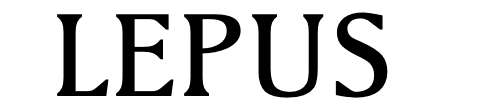这一章节向大家阐述LAMP(Linux+Apache+MySQL +PHP)基础环境配置。
配置LAMP基础环境的方式有很多种,最简单的方式有yum安装、RPM包安装等方式、安装集成环境包(例如lampp/xampp等)。您也可以手动编译安装相关软件。这里我们不推荐使用YUM进行安装,YUM安装的PHP环境可以因为缺少某些依赖包导致500错误。如果你有能力,可以进行编译安装,按照需要的模块编译PHP和MYSQL数据库,这种方式也是目前大型WEB推荐的方式。如果你无法进行编译安装,我们推荐你使用Xampp集成环境包进行安装,xampp是一个可靠的稳定的lamp套件,目前已被诸多公司用于生产服务器的部署,目前Lepus的开发环境,测试环境以及线上官网的WEB环境,都是运行在xampp环境下面,并且一直都是稳定的。
Xampp下载地址:https://www.apachefriends.org/download.html
Xampp帮助文档:https://www.apachefriends.org/faq_linux.html
官方推荐版本:xampp-linux-x64-1.8.2-5-installer.run,该版本在下列安装部署中会提供下载地址连接,或者进入Lepus常用软件下载专贴进行下载:http://www.dba-china.com/topic/226。
安装Xampp步骤示例
安装过程非常简单,通过我们提供的CDN地址下载软件后,直接运行即可
[root@ebs-cloud software]# wget http://cdn.lepus.cc/cdncache/software/xampp-linux-x64-1.8.2-5-installer.run
[root@ebs-cloud software]# chmod +x xampp-linux-x64-1.8.2-5-installer.run
[root@ebs-cloud software]# ./xampp-linux-x64-1.8.2-5-installer.run
—————————————————————————-
Welcome to the XAMPP Setup Wizard.
—————————————————————————-
Select the components you want to install; clear the components you do not want
to install. Click Next when you are ready to continue.
XAMPP Core Files : Y (Cannot be edited)
XAMPP Developer Files [Y/n] :y
Is the selection above correct? [Y/n]: y
—————————————————————————-
Installation Directory
XAMPP will be installed to /opt/lampp
Press [Enter] to continue :
—————————————————————————-
Setup is now ready to begin installing XAMPP on your computer.
Do you want to continue? [Y/n]: y
—————————————————————————-
Please wait while Setup installs XAMPP on your computer.
Installing
0% ______________ 50% ______________ 100%
#########################################
—————————————————————————-
Setup has finished installing XAMPP on your computer.
其他问题:
1.如果远程访问xampp报下面错误
Access forbidden! New XAMPP security concept:
Access to the requested object is only available from the local network.
This setting can be configured in the file “httpd-xampp.conf”.
打开文件extra/httpd-xampp.conf注释掉下面一行
#Require local
2.配置启用虚拟目录
打开下面的注释
# Virtual hosts Include etc/extra/httpd-vhosts.conf
3.默认WEB代码上传目录:
/opt/lampp/htdocs/
关于xampp的详细使用,包括启动关闭、以及安全特性,都可以在官网帮助里面找到的,这里不重复写了,大家可以去查看:https://www.apachefriends.org/faq_linux.html